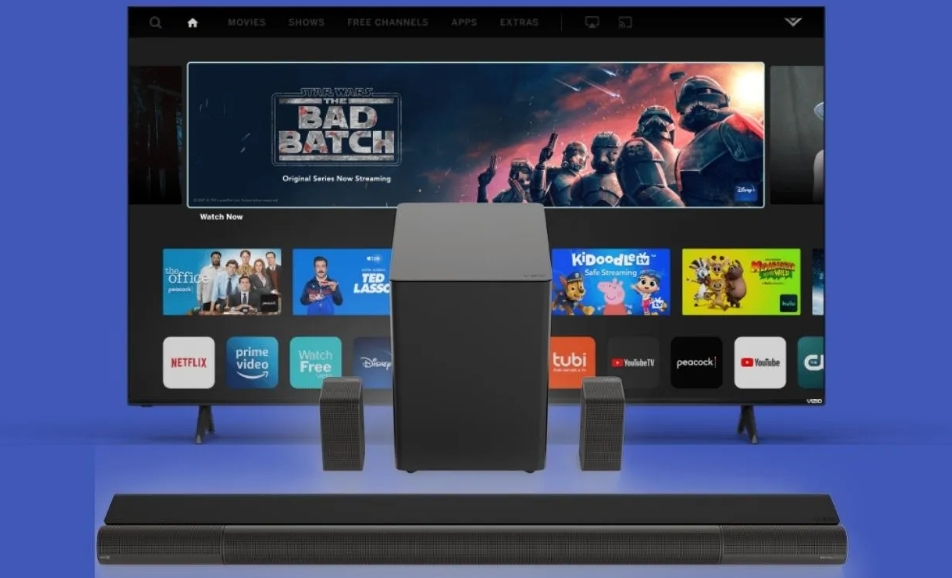Many Vizio TV users wonder: how to connect Vizio soundbar to TV without remote control. In this article we will answer this question in detail.
Despite the continuous improvement of TV technology, one point in which even advanced TVs sag in terms of quality is sound reproduction.

Even people who buy expensive TVs are always happy about their versatility but often complain about sound quality.
It is after this that most users decide to buy external speakers. They give the TV the support it needs in terms of high-quality audio.
When considering soundbars, Vizio soundbars are currently one of the most advanced on the market due to their multi-channel audio output as well as decent sound quality.
It goes without saying that many people buy a Vizio soundbar for this reason, and then there is the need to connect it to the TV. You will have to do it yourself.
Many people start frantically searching for instructions on the Internet, spending a lot of time finding out how to connect the Visio soundbar to the TV in different ways.
There are several ways to connect the Visio soundbar to the TV. You can use an HDMI cable, an analog cable, an optical cable, or simply use the Bluetooth feature.
In this article, we’ll take a close look on how to connect Vizio soundbar to TV without remote, at all of the options for connecting the Vizio soundbar to your TV, as well as all of the methods for controlling the soundbar.
- Where is the Best Place to Install the Vizio Soundbar
- Location Tips
- Connect a Vizio Soundbar to TV Using HDMI Cable
- Connect Your Vizio Soundbar to TV Using RCA/Analog Cable
- Connect a Vizio Soundbar to TV Using an Optical/SPDIF Cable
- Connect a Vizio Soundbar to a TV Using Bluetooth Connection
- Video: How to Connect Vizio Soundbar to TV without Remote
- What Do I Do If There is No Sound When I Connect Vizio Soundbar to TV
Where is the Best Place to Install the Vizio Soundbar
To get the most out of your Vizio soundbar, you need to position it correctly. Here are a few key features to be aware of when choosing a location.

Location Tips
Under the TV is the best option, in terms of saving working space and sound distribution quality. Here the soundbar can be fixed both with a wall mount and placed on a pedestal.
In front of the TV set. It is actual, in case of putting the TV set on a special pedestal. It will give the feeling that the sound and picture are synchronized.
The optimal height is at the level of the head or human body. In this case, the signal goes directly to the listener, and, therefore, the upper frequencies will sound much more voluminous and brighter.
Do not mount far away from the TV set. Sideway placement of the sound bar in relation to the TV will lead to a loss of spatial sound, and the emphasis on the image will be constantly shifted.
Connect a Vizio Soundbar to TV Using HDMI Cable
This is currently the best option for connecting the Vizio soundbar to the TV. Almost all modern models of AV devices already support HDMI ARC technology – a system with a reversible audio signal. A relatively cheap cable with high data transfer rate and excellent sound quality – what else do ordinary people need to be happy?

The HDMI cable standard allows unlocking the full potential of the Vizio soundbar, reducing audio delays to a minimum and preventing mismatching of audio and video streams. There shouldn’t be any difficulties with the connection itself.
The connection process is simple as hell:
- Prepare an HDMI cable and plug it into the HDMI (ARC) input jack on your TV.
- Connect the other end of the HDMI cable to the HDMI (TV-ARC) output of the TV speakers you want to connect to.
- Turn on the Vizio soundbar connected to the TV – the sound should now play through it.
If any difficulties arise, you will need to check that the HDMI cable is at least HDMI V1.4 active and read more about the Auto Return Channel in the instruction manual of the Vizio soundbar.
Connect Your Vizio Soundbar to TV Using RCA/Analog Cable
The first step is to check the back of the TV to see what audio outputs it has. If it doesn’t have HDMI cable input, your best bet is the optical port, which has a square hole with a couple of small notches on each side.

No sign of optical output? Look for a pair of RCA audio outputs, one for the left channel (usually white and marked with an “L”) and one for the right channel (usually red and marked with an “R”).
Many older TVs, even from as far back as the 1980s, have these connectors. They are capable of transmitting analog stereo audio.
Once you have found the optical and/or RCA audio outputs on the TV and the corresponding inputs on the Vizio soundbar, it remains to connect them with suitable cables.
Most Vizio soundbars include appropriate optical cables (though they are usually rather short and of questionable quality) and RCA cables.
You may need to make changes to the TV’s sound settings. Some TVs know how to automatically transmit sound through the audio output ports, on others you’ll need to make adjustments yourself. Start by searching for the sound settings in the main menu.
You should also find an option that switches the TV from a fixed audio output (which allows the Vizio sound bar to control the volume) to a variable output (where the TV controls the volume). If this option exists, it is better to choose the variable setting.
It means that you won’t have to switch between the Vizio sound bar and TV remote each time you want to change the volume.
Connect a Vizio Soundbar to TV Using an Optical/SPDIF Cable
On audio devices, you are likely to have seen a special S/PDIF connector more than once. Most often it is optical, but sometimes it is also coaxial. It is a special method for connecting the audio system through an optical cable.

It used to be the interface with the highest sound quality. But now, when HDMI is actively promoted, the need for SPDIF cable has practically disappeared. There is no difference in sound, and the price of the optical cable is an order of magnitude higher.
How to connect an optical cable to your TV and Vizio soundbar:
- Insert one end of the optical cable into the S/PDIF connector on the Vizio soundbar.
- Plug the other end of the optical cable into the S/PDIF connector on the TV.
- In the TV settings, open the audio settings, find the “Sound Out” section and select the SPDIF.
- Wait until the pairing is successful and check the operation of the audio device.
Connect a Vizio Soundbar to a TV Using Bluetooth Connection
Bluetooth is the most convenient connection option in terms of ease of setup. Its other advantage is the absence of cables, which can spoil the design of the room. There are also weaknesses to the connection, chief among which is the sound delay.

There may be a slight lag between the audio track and the movie. Usually, this is not very noticeable but can be observed with a busy background in an apartment building, a long distance between the TV and the soundbar, or interference from walls, pedestals, etc.
If the devices are next to each other and have no obstacles between them, you should not worry about this.
There is one more problem – some sound enhancement modes like Digital Audio, and Dolby ATMOS does not work with a Bluetooth connection.
In other words, you overpaid for a Vizio soundbar with high-quality sound, but you are not using it to its full potential.
How to connect a Vizio soundbar to your TV via Bluetooth:
- Start the soundbar’s Bluetooth visibility. It may be active by default or you will need to press an additional Bluetooth button on the Vizio soundbar remote.
- On the TV, go to “Settings” under “Bluetooth” and start searching for devices.
- Wait for the Vizio soundbar to be detected and click on it to establish a connection.
- You may now be required to enter a password. By default: 0000 or 1111.
Important: If the Vizio soundbar is connected to any device via HDMI, it cannot be connected via Bluetooth as well.
The sound should be output to the stereo system by default, but there are exceptions. On some TVs, you additionally need to open “Settings” and select an output device in the “Sound” section.
Video: How to Connect Vizio Soundbar to TV without Remote
If you wanna know how to connect Vizio soundbar to TV without remote control and learn other useful tips, watch this video.
What Do I Do If There is No Sound When I Connect Vizio Soundbar to TV
Not always everything goes smoothly, there are many cases when the connection does not work the way we expect it to. Below we list some common problems and ways to fix them, if possible.
No sound is being output to the soundbar, continues to play on the TV. In the TV menu, sometimes you need to additionally set the port to which the sound will go. It is usually called: “Sound Out” or simply “Sound”. Here is why does my vizio tv have no sound.
Sound does not go through the soundbar only when watching movies. The problem is that TV plays through the sound bar, and in movie-watching applications, it plays through the TV speakers. The problem is the lack of sound decoders. Solved by using an external decoder (device) or turning on regular stereo sound in the TV settings (called PCM 2.0). You can also format movies, but this is too much of a hassle.
The soundbar is connected but does not work. It is worth checking the sound source on the soundbar. Perhaps another device has been selected instead of the TV (especially common with Bluetooth connection) or a different channel.
The soundbar does not connect. If it behaves strangely: does not play sound, some indicators light up, others do not, you should check the cable. Maybe it does not support HDMI ARC, it is a simple HDMI without a return channel. It needs to be replaced. You also need to use the correct ports on the TV and soundbar, they are usually labeled accordingly. Often devices have both regular HDMI and HDMI ARC. The wrong choice will result in a non-functional device.
As long as the connectors are intact and the devices themselves support the selected connection type, everything should work smoothly. When all options have been tried and the situation does not change, the budget option is to switch to another type of connection.
Hopefully, users were able to establish the connection of the soundbar to the TV and the sound works properly. It should be an order of magnitude better than the built-in TV speaker.