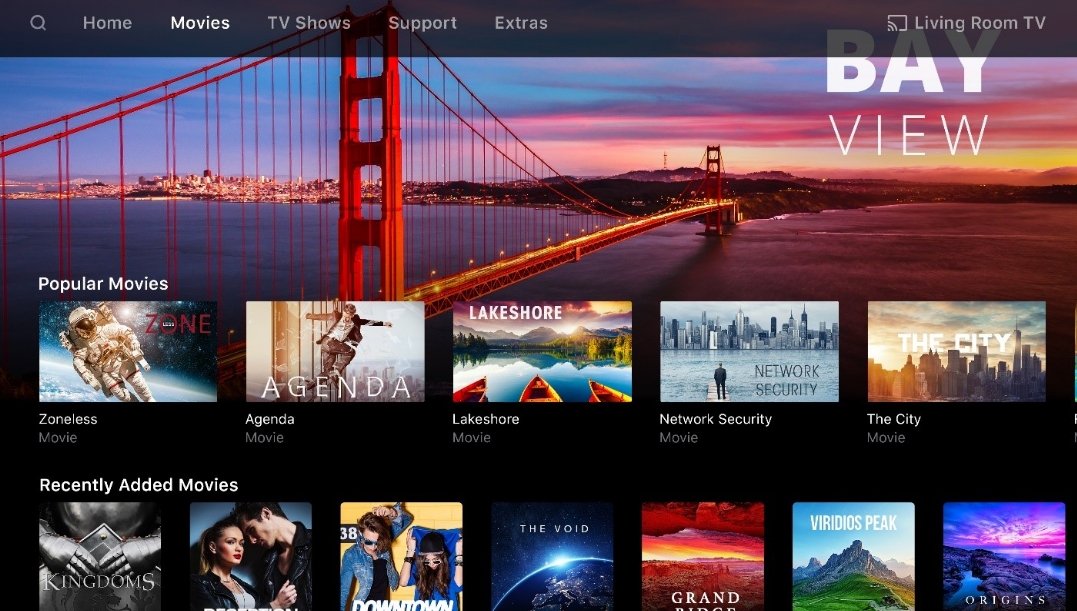If you recently got a Vizio TV and dreamed that you could connect headphones to it via Bluetooth and enjoy watching, you’re a little out of luck. But let’s try to find out how do I put my Vizio TV in pairing mode.
Do Vizio TVs Have Bluetooth Pairing Mode
Unfortunately, Visio TVs don’t have Bluetooth, and you won’t be able to use the SmartCast app as a loophole. You can argue and say that some models are equipped with Bluetooth LE, but it’s only enough to connect your Visio TV to the SmartCast app on your phone. You obviously can’t connect Bluetooth headphones and speakers in this way.

Let’s sum up the disappointing result. Vizio TVs do not allow us to connect our favorite Bluetooth headphones or speakers via Bluetooth, only to connect to your phone to use the SmartCast app.
Vizio SmartCast app
SmartCast is the streaming platform included with your Vizio TV. It is on all Vizio TVs by default and gives you the ability to stream, manage, and use any content on your TV.
If you’ve suddenly heard a name like Roku, you have a good idea of what SmartCast is.
Stream
SmartCast is convenient because it offers a myriad of video apps, from Netflix to Disney Plus. They are all available from one place.
You won’t be able to use these services for free, you’ll have to subscribe, but you won’t have to look for workarounds, because these apps are already on your Vizio TV.
Manage
There is also the Vizio SmartCast mobile app, which you can download from Google Play or Apple Store.
Once you install it, you can connect to your TV and control all the content on your TV using your cell phone. It will act as a Vizio remote control.
You will also now be able to control the TV with your voice.
There’s also another huge advantage – you can display a full keyboard on the screen for typing. Why is this important? Because it’s very inconvenient to do these things on the Vizio remote.

Cast
And the last thing you can do is connect any of your mobile devices directly to your Vizio TV using Apple Airplay and Chromecast, which you already have on your TV.
So if you want to show your family album when you have guests over or videos from a memorable trip, you can do it on the big screen.
A small but very nice bonus. The Vizio team is constantly trying to improve SmartCast and won’t stop working on it. Updates come automatically and you don’t even have to pay for new features.
Can I Use Vizio SmartCast as a Bluetooth Bypass
If you’ve owned a Roku TV, you’re probably interested in one question: can you apply the Vizio SmartCast app as a Bluetooth bypass.
Like Visio TV, the Roku doesn’t have Bluetooth, but it does have a special smartphone app that you can use to control your Vizio Smart TV.
The Roku also has a feature such as private listening, which allows you to pair speakers or headphones with the Vizio Smart TV.
Unfortunately, Vizio SmartCast has no such feature at the moment. Here is how to turn off smartcast on vizio tv.
This is a great omission because obviously, it would not have been difficult for Vizio to add this feature, there is a huge demand for it.
We’re happy to get regular updates though, and it’s quite possible we’ll still be able to enjoy this feature.
Enabling Bluetooth on Vizio TVs Using the Workaround
But it wouldn’t be this article if you had to get frustrated. Especially for you, there are two very simple workarounds.

The first is to buy a special Bluetooth transmitter, and the second is to manipulate the Audio Out Vizio TV ports.
Bluetooth Transmitter
A Bluetooth transmitter is a fairly common device that plugs into the Visio TV and turns it into a Bluetooth reception point.
Today, this technology has been perfected so much that they transmit with virtually no delay, which means you can enjoy all the benefits of your headphones or speakers.
- For such a device, you need to find a headphone jack on your Vizio TV. So before you buy one, make sure it is available.
- If you don’t find the jack, then transmitters that connect through other ports on your Vizio TV can help you.
Audio Out Port
If you have no desire to spend money on a new device in the house, you have another option. You should try connecting your Bluetooth device directly to your Vizio TV using Audio Outports. These are located on the back of the Vizio TV.
The main thing at this point is to check all the connections on the Bluetooth device. This is to make sure you know for sure that there is compatibility with the Audio Out ports on the Visio TV.
That is, you will only need the headphone port and the red and white port on the TV. If you have everything you need, you can safely connect directly.
Conclusion
Unfortunately, Vizio televisions do not support Bluetooth. This is a bitter truth and you have to accept it.
They do have a feature called Bluetooth with low power consumption, but the most you can do with it is synchronize your cell phone with Vizio SmartCast. You won’t be able to use it to connect speakers or headphones.
But you should not despair. There are two ways to solve the problem, and you don’t need to do anything complicated.
The first way is to buy a special Bluetooth transmitter, and the second way is to help the built-in Audio Out port, which is located on the back of the Vizio TV.
If you’re using any other device with the Vizio TV, check to see if it supports Bluetooth. Devices such as media streamers or game consoles usually have Bluetooth support for transmitting audio via Bluetooth.